Autograder Login
Help Page
Active Directory Login
For most students, you will log in with your Active Directory credentials. This is probably also what you use to log in to your UCSD email.
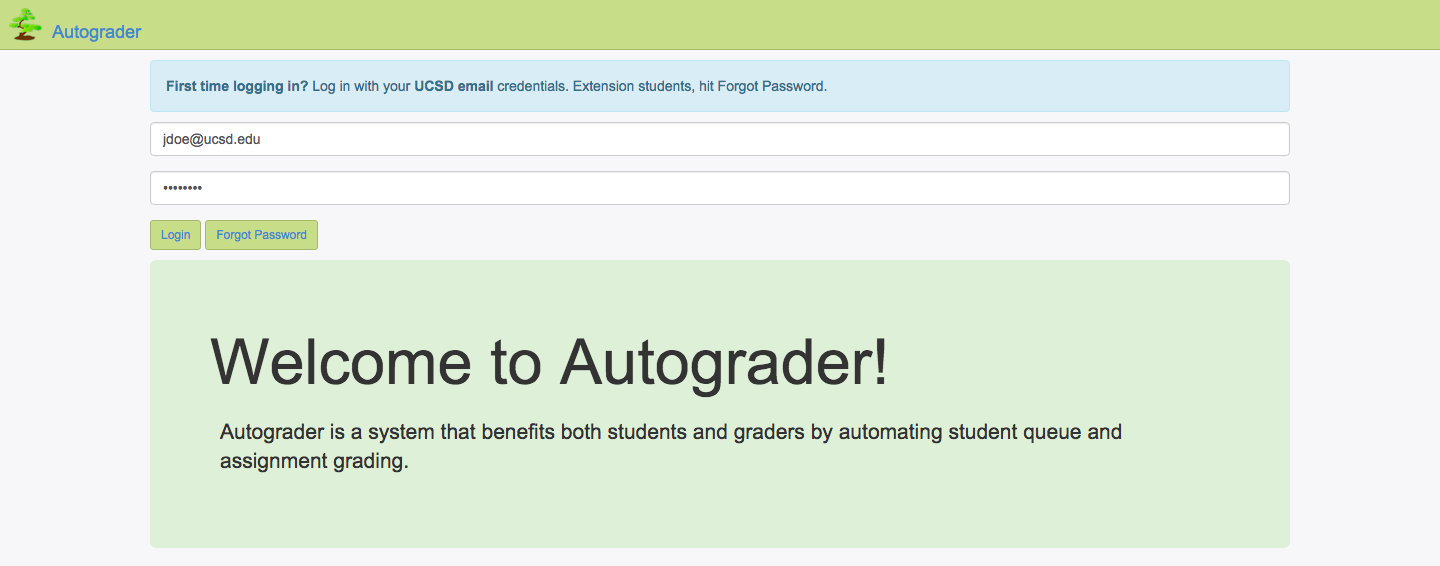
If you have trouble logging in using your active directory credentials or are an extension student without and @ucsd.edu email address, use the alternative login method below.
Extension Student Login
If you can't log in with active directory credentials, you can specify an alternate password instead.
To get started, click the "Forgot Password" button.
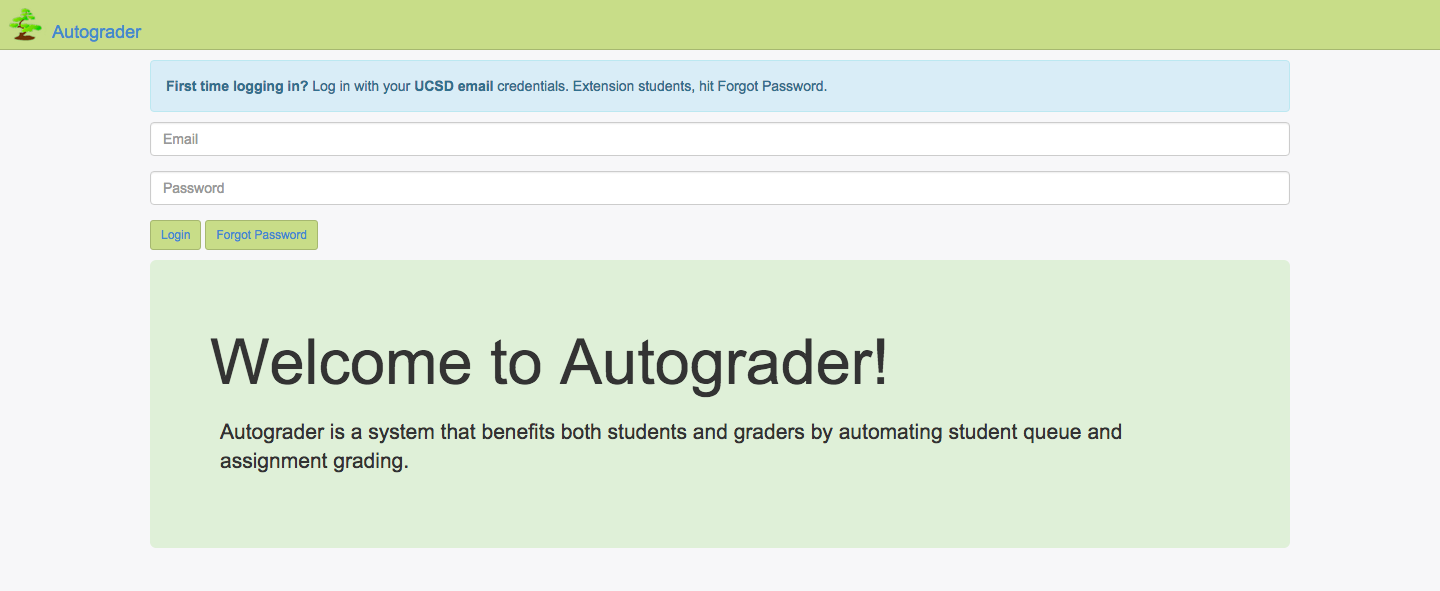
Then enter the email address that you've registered for the course with. This might not be an @ucsd.edu email address.
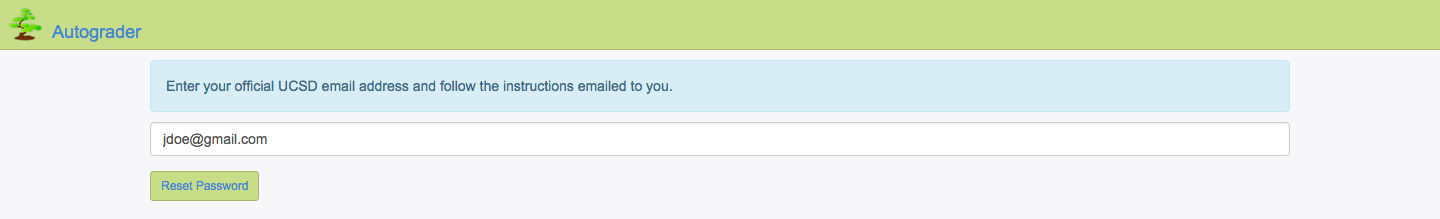
Click "Reset Password" to send yourself a password reset link.
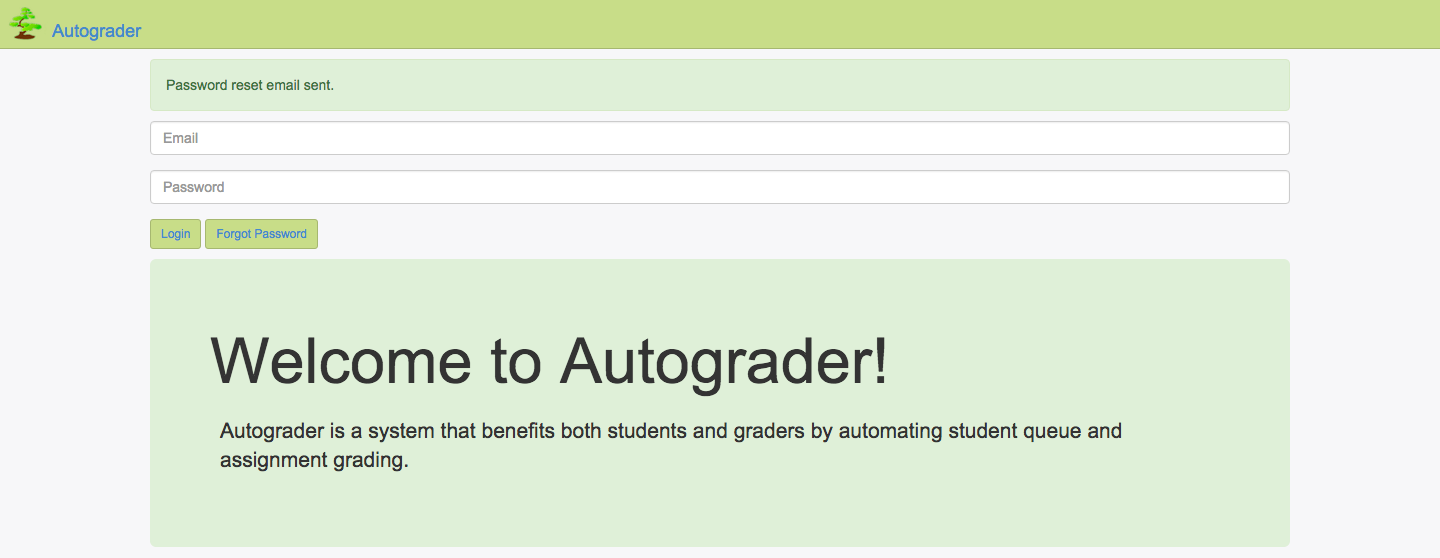
Once you've successfully initiated a password reset, follow the instructions in the email you get.
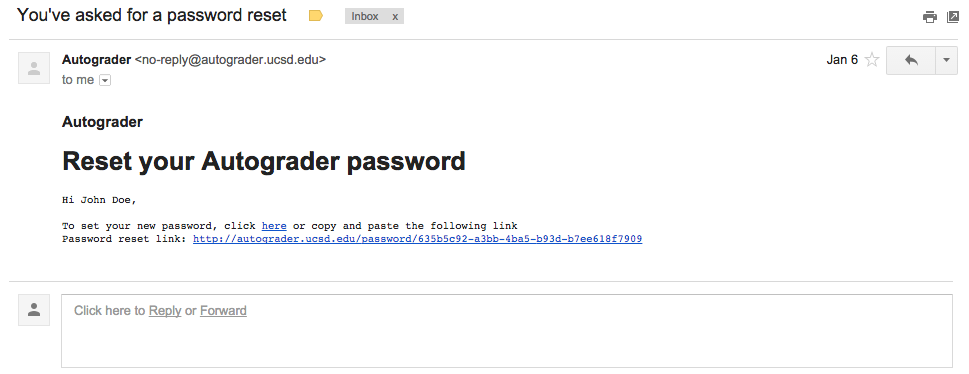
The password reset will not change your active directory password. You will have a special password for just the autograder site.